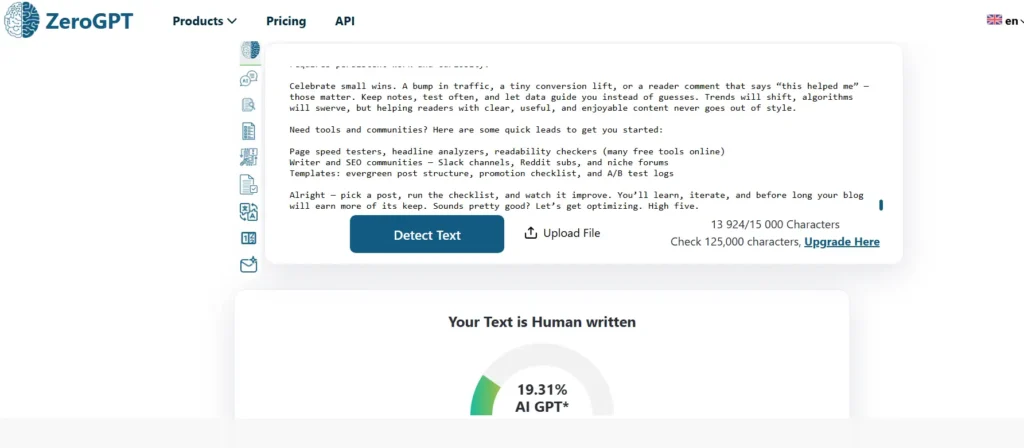Why a little optimization packs a big punch 💥
Okay, quick truth: tossing words online and hoping they stick? Not a strategy. Not anymore. People want speed, clarity, and value — fast. And search engines (and yeah, social platforms too) reward that. If your post is slow, messy, or buried under a pile of similar articles, it’ll get ghosted. Sad, right? But here’s the sunny bit: small optimizations act like tiny levers — pull the right one and traffic grows. Sounds almost too easy, but it works.
Think of optimization as basic house-keeping (and yes, sorta fun if you like tinkering). We’re making your content easier to find, easier to read, and easier to act on. That’s three wins: discoverability, engagement, and conversions. Cha-ching. 💸
Also — don’t treat optimization like some one-off ritual performed under a full moon. Nope. It’s more like oiling a bike chain: regular, small care keeps things humming. Content ages, trends shift, and algorithms will test your patience (definately will). Keep a maintenance mindset and your posts will pay dividends over time. Little edits now, compounding gains later — kinda like content compound interest. Nice image, right? 😄
So yeah, if you want posts that actually do heavy lifting for you (leads, clicks, subscribers), optimization matters. Big time. Stick around — we’ll walk through solid, doable steps, quick wins, and deeper plays. Nothing woo-woo, just practical moves you can try today.
Understanding your audience: people first, keywords second 🎯
Before you start swapping headlines or hunting for the perfect hero image, ask: who am I writing for? Sounds obvious, but loads of folks skip this and then wonder why their carefully researched article flops. Don’t be that person. Learn the audience — their pain, their curiosities, the little things that make them click “save.” Use analytics, DMs, comment threads, and even short surveys. Real insights hide in those tiny interactions.
Segmentation helps a ton. Picture three buckets: beginners, intermediates, and pros. Each bucket wants something slightly different. A beginner wants reassurance and step-by-step guidance (hold my hand a little). An intermediate reader wants efficiency — quick hacks and time-savers. A pro wants frameworks, advanced examples, and the edge. Tailor tone, examples, and CTAs to these groups. It’s not rocket science, but it works.
- Beginners: clear how-tos, visuals, and reassurance 🧭
- Intermediates: templates, shortcuts, practical examples ⚙️
- Pros: frameworks, data-backed insights, novel angles 🧠
One more thing: people say a lot of things in surveys, but their clicks tell the real story. Behavior > stated preference. Track on-page metrics (time on page, scroll depth, heatmaps) and combine that with search intent — are folks hunting tutorials, comparisons, or a quick answer? Match intent and you’ll see better engagement. Boom. That little insight alone flips so many posts from “meh” to “nice.”
On-page SEO basics: be friendly to both humans and bots 🔍
SEO doesn’t need to be a scary black box. Think of it as giving search engines the right signals so they can show your content to the people who want it. Start simple: clear title tags and meta descriptions. These are your shopfront; make them honest, clickable, and specific. No clickbait — that gets you quick visits, high bounces, and a sad decline in trust.
Use headings properly. H1 = main idea, H2/H3s = supporting points. Headings help skimmers and they help search engines map your page. Drop your primary keyword naturally in the title, one or two H2s, and early in the intro — but don’t force it. Forced keywords read like robots and humans bail. Yep, humans still matter.
Don’t forget the technical bits: page speed, mobile-friendliness, and clean URLs. These are real ranking factors and they also make readers happier. Add alt text for images (describe them; include a keyword when relevant). Use internal links to keep visitors exploring, and link to reputable external sources to build credibility. Little technical improvements add up.
- Title & meta: clear + click-worthy
- Headings: structure the page; use keywords naturally
- Technical: speed, mobile, clean URLs, alt text
- Links: internal for retention, external for trust
Finally, track your changes. SEO is iterative — tweak, monitor rankings and clicks, and tweak again. Treat it like gardening: plant, water, prune. 🌱 Keep a changelog so you know what moved the needle and what didn’t (super useful later).
Content structure & readability: make readers stick ✍️
Walls of text are modern-day kryptonite for online reading. Even brilliant ideas lose readers if presented in dense blocks. Keep paragraphs short, sentences varied, and use active voice. Signpost with headings and bold the important bits so skimmers can still walk away smarter. Lists are reader candy; use them. Seriously, people love lists.
Open with a promise — say what the reader will get and why it matters. Then deliver. Sprinkle in personal touches (tiny anecdotes), examples, and plain-language explanations. Think about explaining to a smart friend who’s new to the topic. That’s the sweet spot: respectful, clear, and helpful.
Formatting matters. Bold key terms (but not everything — then nothing stands out). Use subheadings to chunk ideas, and mix sentence lengths. Fragments are okay — they create rhythm and emphasize points. Rhythm is underrated; it keeps people moving through your post instead of snoozing. And don’t be afraid of occasional short lines for punch.
- Lead with a promise and hook
- Short paragraphs; varied sentence length
- Use lists and bolds for scannability
- Wrap with a clear CTA (tell people what you want)
Finally, always include a clear action. Want shares? Signups? Comments? Ask politely and directly. People like direction — they’ll take the next step when it’s obvious. You’d be surprised how many posts forget this and then wonder why nothing happens. Don’t be that post.
Visuals, media, and UX: pictures do heavy lifting 🎨
We’re visual creatures. A post with zero images feels flat, like plain toast. Use visuals to explain, not just to decorate. Screenshots, charts, GIFs, and short vids often beat paragraphs when explaining steps. Visuals are shortcuts — they let readers grasp complex processes in seconds. Want to show a workflow? An annotated screenshot will shame a 500-word paragraph every time.
Be smart about image optimization though. Compress files so load times stay snappy. Use descriptive filenames and alt text (for accessibility and SEO). Pick thumbnails that pop in social feeds — bright, clear, and with readable overlays when needed. If you need an interactive element (calculator, quiz, toggles), great — but include accessible fallbacks. Not everyone loves or can use fancy widgets.
UX is also layout: readable fonts, good contrast, and comfortable line length. If your text spans the entire width of a big monitor, readers get tired. Narrow content columns help. Mobile-first thinking is a must — most folks read on phones. If mobile UX is clunky, you lose attention fast. So tidy layout + smart visuals = better retention and higher perceived value. Simple.
- Compress images (WebP if possible) 📷
- Use screenshots and GIFs for processes ⚡
- Choose bright, clear thumbnails for social ⚡
- Ensure accessible fallbacks for interactive elements ♿
Visuals aren’t just pretty — they’re functional. Use them with purpose and your content becomes easier to consume and share. Plus, people remember visuals better than text alone. Win-win. 😎
Promotion & distribution: get your content in front of people 📣
“Write it and they will come” is a nice motto but not a plan. Promotion is part of publishing — full stop. Treat a new post like a mini-campaign: plan launches, social snippets, newsletter blurbs, community posts, and repurposed formats (carousels, short videos, tweets). Same content, different packaging — that multiplies reach.
Personalized outreach works. A single share from a respected voice can spike traffic. Don’t spray-and-pray with generic DMs. Offer value: a short summary, an exclusive angle, or something that makes it easy for someone to share. Personalized beats generic, almost always.
Timing & paid promotion
Timing matters. Old content can go viral again if promoted at the right moment (seasonal interest, trending topic). Keep a simple calendar: initial launch, scheduled re-promotes, and occasional refreshes. Evergreen pieces get occasional bumps; time-sensitive posts need concentrated pushes.
Paid promotion is useful for testing and amplifying proven winners. Boost posts or run PPC for high-converting guides to quickly find what resonates. Treat paid like an experiment: which headlines, audiences, and creatives bring the best ROI? Track, learn, then scale the winners. Don’t just throw money at everything — be strategic.
- Email: tailored snippet + clear CTA 📧
- Social: platform-native posts and repurposed assets 📱
- Communities: niche forums, Reddit, Slack groups 🤝
- Paid: test audiences and creatives, then scale 💳
Promotion is a mix of organic hustle and strategic paid nudges. Do both, and your hard work writing actually sees daylight. That’s th
Measuring success and iterating: data beats guesswork 📈
Metrics are your compass. But which ones matter? It depends on goals. For awareness, watch organic sessions and impressions. To boost engagement, track scroll depth, time on page, and comments.. For conversions, focus on signups, downloads, and revenue per post. Don’t get lost in vanity metrics — likes are nice, but they don’t always pay the bills.
Set benchmarks. What’s a “good” time on page for your niche? How does bounce rate vary across content types? Compare similar posts and learn patterns. A/B test headlines, CTAs, and thumbnails. Small percentage lifts stack — a 10% conversion bump on a top post can change your revenue curve.
- Pick KPIs aligned to goals 🎯
- Run A/B tests (headlines, CTAs, images) 🔁
- Track over time — search changes slowly ⏳
- Keep a changelog of edits and results 📝
Experiment like a scientist but move like a startup. Change one variable at a time, measure for a set period (search traffic needs patience), and then decide. If traffic dips, check for technical issues first (broken redirects, robots.txt mishaps). If readers drop off mid-article, rework that section. Iterate beats perfection every time.
Common pitfalls and quick fixes: small problems, big returns ⚠️
So many posts underperform because of tiny, fixable mistakes. The good news? You can often correct them in minutes and see real improvement. Here are the usual suspects and quick fixes that actually work.
- Headline too long/confusing: tighten it and promise a benefit.
- No clear CTA: add a simple, specific ask above the fold and at the end.
- Slow images: compress and use modern formats (WebP helps).
- Broken links: fix them — they leak SEO and annoy readers.
- Boring intro: lead with a hook — a stat, a question, a tiny story.
Also watch out for content cannibalization: multiple similar posts that compete in search. Consolidate into one strong, updated resource rather than ten thin variations. Less can be more — and often is. Make consolidation a habit when you have thin or overlapping posts.
Little edits often produce outsized returns. Fix a title, clicks rise. Clarify an intro, readers stay. Tighten meta descriptions, search CTR improves. Don’t skip these low-hanging fruits in favor of massive, risky redesigns. Start small, win often.
Practical checklist & next steps: start optimizing today ✅
Want a quick, actionable plan? Here’s a checklist you can run through for any post — fast and practical. Use it weekly or whenever you refresh content. Start with one post, get the hang of it, then expand. Small consistent work beats sporadic heroics.
- Title & meta: clear, click-focused, include intent.
- Intro: hook, promise, and set expectations.
- Headings: logical structure; keyword in one or two H2s.
- Readability: short paragraphs, bullets, bold key terms.
- Visuals: relevant images, compressed, with alt text.
- Links: internal to related posts, external to authority sources.
- CTA: single, clear action; place it twice at minimum.
- Promotion: social snippets, newsletter blurb, targeted outreach.
- Measure: set KPIs and track for 2–6 weeks.
- Iterate: apply findings and repeat the checklist.
Prioritize pages with decent traffic or high potential. Don’t try to optimize an entire archive in a single day (unless you’re made of time). Focus on high-value wins first, then scale your workflow. Over time, compounding improvements will show up in your metrics and your sanity. And yes, that’s satisfying. 🎉
Final thoughts & resources: keep going, you’re on the right track 🏁
Here’s the bottom line: optimizing blog posts is part craft, part science, and part patience. It takes empathy (know your readers), craft (write clearly), basics (SEO and UX), and discipline (measure and iterate). Do small things consistently, and they add up to big impact. Sounds simple — because many of the best things are — but it requires persistent work and curiosity.
Celebrate small wins. A bump in traffic, a tiny conversion lift, or a reader comment that says “this helped me” — those matter. Keep notes, test often, and let data guide you instead of guesses. Trends will shift, algorithms will swerve, but helping readers with clear, useful, and enjoyable content never goes out of style.
Need tools and communities? Here are some quick leads to get you started:
- Page speed testers, headline analyzers, readability checkers (many free tools online) 🛠️
- Writer and SEO communities — Slack channels, Reddit subs, and niche forums 🤝
- Templates: evergreen post structure, promotion checklist, and A/B test logs 🗂️
Alright — pick a post, run the checklist, and watch it improve. You’ll learn, iterate, and before long your blog will earn more of its keep. Sounds pretty good? Let’s get optimizing. High five. 🙌
Blog Optimization FAQ
Blog optimization means making small changes that help posts load faster, rank higher in search, and become easier for people to read and share.
It helps readers find your content, keeps them engaged longer, and boosts conversions like sign-ups or sales.
Focus on basics: clear titles, short paragraphs, compressed images, and strong CTAs. These small steps make a big impact.
You can use free tools like Google PageSpeed Insights, headline analyzers, and readability checkers to spot easy improvements.
Images, charts, and GIFs explain complex ideas quickly, keep readers’ attention, and also improve SEO when you add alt text.
Check your top posts every few months. Small refreshes, like new links or updated stats, can boost traffic again.
Avoid long, confusing headlines, slow images, broken links, and skipping CTAs. These small errors can hurt performance.
Pick one blog post, run through a simple checklist — title, intro, headings, visuals, CTA — and see quick wins before scaling.
📝 This article was created and published automatically by our WordPress plugin AUTO-POST-SEO ⚡.
🔍 SEO parameters were generated and applied automatically to boost visibility in search engines 🚀.