

Why internal links matter—way beyond SEO
Internal linking is more than a tidy sitemap or a quick SEO hack. It’s a map you hand your reader, a little nudge that keeps them exploring. Retention, time on site and even conversions get a boost when you guide readers to the right next page. Sounds obvious, right? But many sites miss the boat.
Automate vs. manual: the trade-offs
Manual linking lets you be picky and human, but it’s slow and inconsistent. Automation saves time and scales — especially for big blogs or ecommerce catalogs. Of course, automate poorly and you end up with weird or spammy link clusters. The trick: set rules that mimic human judgment, not a random link sprawl. Oh — quality rules first.


How random interlinking helps engagement
Random, smart interlinking — not just keyword stuffing — can feel serendipitous to visitors. It surfaces related reads, hidden gems, and product pairings they didn’t know they needed. The benefits include:
- Higher session duration — visitors click through to additional content.
- Lower bounce rate — more internal navigation means less exiting.
- Improved conversion paths — gentle recommendations lead to sales or signups.
It’s like leaving breadcrumbs that actually lead somewhere valuable. Delightful, right? 😊
Best practices when automating internal links
Don’t just connect everything to everything. Be strategic (and a little picky). Use these guardrails:
- Limit the number of auto links per page (too many = clutter).
- Prefer semantic relevance — topic clusters, not just shared tags.
- Use descriptive anchor text (not “click here”).
- A/B test placement and style (sidebar vs. inline vs. related posts block).
- Monitor for circular link patterns that trap users.


Top 5 plugins for automated internal linking (ranked)
Here are five solid tools that can automate internal links without turning your site into a link salad. Quick notes included — pick what fits your workflow.
- 1. Link Whisper — smart suggestions and bulk linking; great for content-heavy sites.
- 2. Internal Link Juicer — rule-based linking with keyword controls; flexible and powerful.
- 3. Yoast Internal Linking (Premium) — integrates with a familiar SEO stack (if you use Yoast).
- 4. Rank Math (Auto Internal Links) — lightweight and integrated within Rank Math features.
- 5. Related Posts by Contextual Related Posts — focuses on relevance for engagement, less on keyword anchors.
Common pitfalls and how to avoid them
Automation gone wrong looks like a spammy mess. Watch out for:
- Overlinking (keeps readers confused).
- Irrelevant suggestions (annoying, trust-killer).
- Slowed page loads (too many DB calls or heavy plugins).
Fixes? Use caching, set sensible limits, and run regular audits. And remember, human review still matters — every now and then, skim the auto links and make sure they make sense.

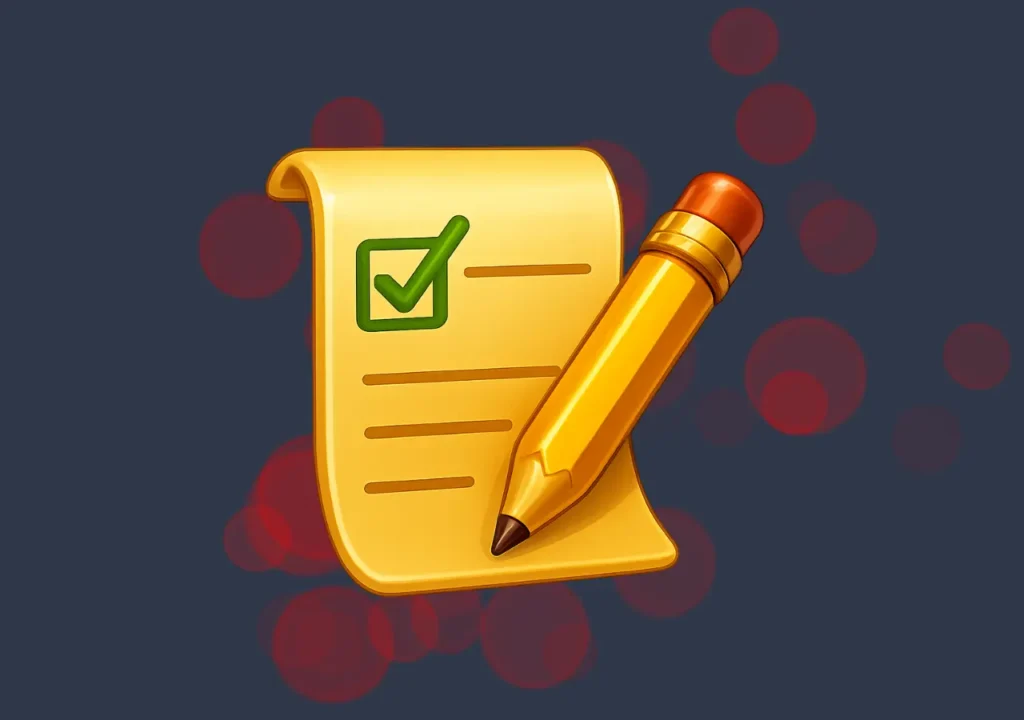
Quick implementation checklist
Want to roll out automated internal links without the drama? Follow this short checklist and you’re less likely to stumble:
- Define goals: retention, conversions, or both?
- Choose a plugin that matches site size and tech stack.
- Configure rules: anchor preferences, max links per page, etc.
- Test on a subset of pages and measure user metrics.
- Iterate: tune rules based on what actually moves the needle.
That’s it. Small steps, measurable wins. You’ll see readers stick around more, click more, and sometimes even buy more — all thanks to a few smart links. Pretty neat, huh? 😉
Quick implementation checklist
Want to roll out automated internal links without the drama? Follow this short checklist and you’re less likely to stumble:
- Define goals: retention, conversions, or both?
- Choose a plugin that matches site size and tech stack.
- Configure rules: anchor preferences, max links per page, etc.
- Test on a subset of pages and measure user metrics.
- Iterate: tune rules based on what actually moves the needle.
That’s it. Small steps, measurable wins. You’ll see readers stick around more, click more, and sometimes even buy more — all thanks to a few smart links. Pretty neat, huh? 😉


Final thought — balance is everything
Automation is a tool, not a cure-all. When done thoughtfully, it supports engagement and complements SEO. When done badly, it annoys humans and confuses crawlers. So aim for guided serendipity: surprise readers with links that actually add value (not noise). Keep it tidy, test it, and let those internal links do some of the heavy lifting for user retention and conversions.
❓ FAQ: Why Internal Links Really Matter
Internal links help readers explore more pages on your site. They boost retention, reduce bounce rate, and guide users toward conversions. It’s not just about search engines — it’s about creating a smoother journey for your audience.
Manual linking gives more control, but it’s slow. Automation saves time and scales better, especially for large blogs or ecommerce stores. The key is setting smart rules so links feel natural, not random or spammy.
Smart links surface related articles, hidden gems, and helpful pairings. Visitors stay longer, explore more, and sometimes convert. It’s like leaving breadcrumbs that actually lead somewhere useful, improving user experience and conversions.
Limit the number of links per page, focus on semantic relevance, and use descriptive anchor text. Test different placements and avoid circular patterns. These steps keep links helpful instead of overwhelming.
Top plugins include Link Whisper, Internal Link Juicer, Yoast Premium, Rank Math Auto Links, and Contextual Related Posts. Each balances automation with relevance — the right choice depends on your site size and workflow.
Don’t overlink, don’t suggest irrelevant pages, and avoid plugins that slow your site. Run audits regularly and keep a human eye on the results. Balance automation with quality control for the best outcome.
This article was prepared using the AUTO-POST-SEO plugin






